Apple has just launched the 2025 MacBook Air with the M4 chip, featuring numerous improvements over last year’s MacBook Air M3. While in previous years, upgrading annually might have seemed pointless, this year’s story is entirely different, with the enhancements in the latest version being well worth considering. The question here is: if you currently own a MacBook Air M3, should you trade it in to upgrade to the M4 version? Below is a list of the MacBook Air M4’s upgrades to help you make an informed decision.
For reference, this article will use the MacBook Air M3 with 16GB RAM and 512GB storage as an example. Its current trade-in value is $775. Two upgrade options to consider are: the MacBook Air M4 with 16GB RAM and 512GB storage priced at $1,300 (an additional $525, excluding tax), and the MacBook Air M4 with 24GB RAM and 512GB storage priced at $1,500 (an additional $725, excluding tax).

RAM UPGRADED TO 16GB FOR THE BASE MODEL
It’s not the chip but the RAM capacity that’s considered the most significant upgrade for this year’s MacBook Air lineup.
When the MacBook Air M3 launched in March last year, its base RAM was only 8GB. It wasn’t until Fall 2024 that the base RAM for all Macs, including the M2 and M3 models, was bumped up to 16GB. So, if you bought an M3 after Fall 2024, there’s no change here. But if you purchased it at launch, this year’s RAM increase is a major step forward. Don’t forget that upgrading from 8GB to 16GB used to cost an extra $200.
What’s more surprising is that Apple has lowered the price of the MacBook Air M4 this year, cutting $100 off both the 13-inch and 15-inch models. This means you’re paying less for a machine with more RAM.
Wow, Apple really kept users stuck at 8GB for long enough that now, making 16GB the “free” baseline feels like a blessing—one that users arguably should’ve had access to much earlier.
Subscribe our Youtube channel @wiladio for more interesting video about Design, Science, Tech, and Game
M4 CHIP: 25% MORE POWERFUL THAN THE M3
If the jump from M2 to M3 was a disappointing upgrade, the leap from M3 to M4 tells a different story. The M4 now boasts 10 CPU cores, a 25% power boost over the M3’s 8 CPU cores.
The two additional CPU cores are performance cores, prioritized for light tasks like web browsing, messaging, email, or some light creative work, helping save battery life and extend usage time.
Built on a second-generation 3nm process, the M4 chip significantly improves power efficiency compared to its predecessor, the M3. The M4 focuses heavily on AI-related tasks and features, with a 16-core Neural Engine capable of performing 38 trillion operations per second.
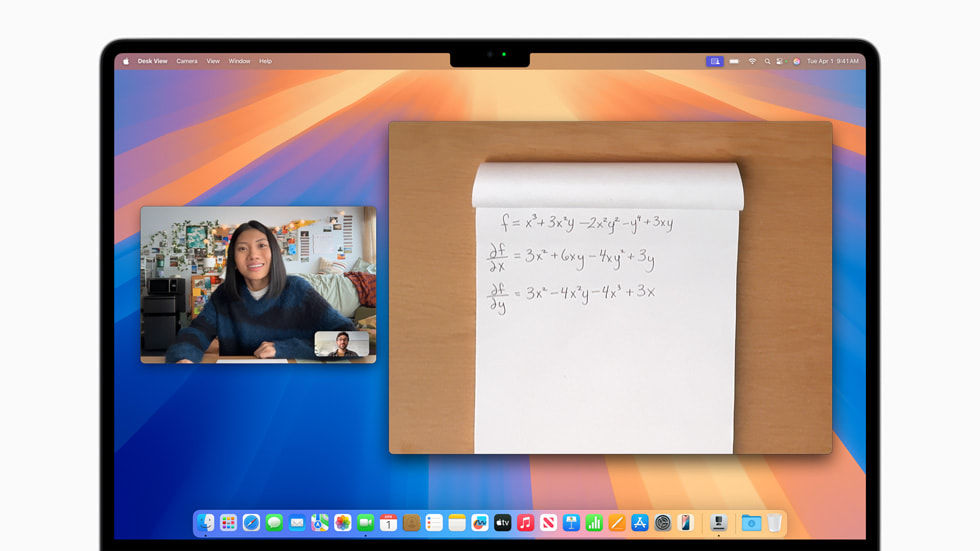
UPGRADED WEBCAM: 12MP CENTER STAGE CAMERA
The 1080p FaceTime HD camera on previous MacBook Airs was decent enough but never particularly impressive. The introduction of a 12MP Center Stage camera in the MacBook Air M4 is a notable upgrade, enhancing video quality somewhat and supporting 1080p HD video recording.
For those who rely heavily on webcams for online meetings or use their MacBook Air directly for content creation, this improvement is worth considering.
SUPPORT FOR TWO EXTERNAL DISPLAYS WHILE OPEN
The M3 could output to two external displays, but only when the MacBook Air’s lid was closed.
With the M4 chip, you can now use up to three screens: the MacBook’s own display when open, plus two external monitors. This is a significant upgrade for anyone who needs to multitask with a single MacBook Air as their primary processor. Three screens provide ample space to arrange your windows and content.

IS IT WORTH UPGRADING?
So, if you own a MacBook Air M3, should you trade it in for the M4? The answer is maybe—yes, if you’re upgrading to the same configuration, and no if you only use your MacBook Air for light tasks or if the upgrades you want push the price too high.
Here’s a concrete example: If you currently have a MacBook Air M3 with 16GB RAM and 512GB storage, its trade-in value is $775. Upgrading to the MacBook Air M4 with the same specs (16GB RAM, 512GB storage) costs $1,300, meaning you’d pay an additional $525, excluding tax. This could be considered a “reasonable” price for a year of MacBook Air usage.
On the other hand, if you opt for the 24GB RAM, 512GB storage version priced at $1,500, you’d pay an extra $725. That’s not a small amount. If your current machine isn’t showing signs of slowing down for your needs, the cost of upgrading doesn’t seem worth it. But if you’re set on spending the money, stand in front of a mirror and promise yourself firmly that you won’t upgrade to the M5—or even the M6.
Think carefully: you’re upgrading your specs because you want to use the machine for the long haul. If that’s clear in your mind, go ahead and upgrade this year, and commit to skipping the “Apple tax” for at least the next one or two years.
THE END
More Tech articles: https://wiladio.com/category/tech/












